




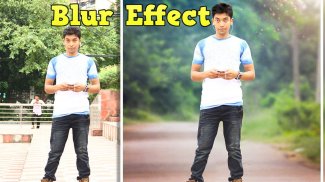
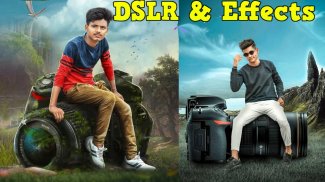

Blur Photo Editor
HD Photos

Description of Blur Photo Editor: HD Photos
Blur Photo Editor: HD Photos is a photo editing application designed for users seeking to enhance their images through various blurring techniques. This app is available for the Android platform and can be easily downloaded to allow users to create professional-looking photos with minimal effort.
The primary function of Blur Photo Editor is to provide users with tools to blur backgrounds and focus on specific subjects within their images. This feature is especially useful for individuals looking to achieve a portrait mode effect, which is often associated with DSLR cameras. Users can select existing images from their gallery or take new photos directly within the app, benefiting from integrated camera filters and bokeh effects.
This photo editing application includes a variety of blur types, such as motion blur, box blur, zoom blur, Gaussian blur, bilateral blur, and mosaic blur. Each of these options allows users to customize their photo editing experience, introducing different styles of background blur based on their preferences. The ability to apply these effects with just a tap simplifies the editing process for users of all skill levels.
In addition to the blurring options, Blur Photo Editor offers several filters that mimic the focus effects typically found in high-end cameras. These DSLR-like blur filters enhance the visual appeal of the images, allowing users to create stunning bokeh effects that can transform ordinary photos into eye-catching visuals. Users can experiment with these filters to achieve the desired aesthetic they envision for their images.
For those interested in further refining their images, the app includes adjustment tools that allow for changes in brightness, contrast, hue, and saturation. These adjustments enable users to fine-tune their photos and ensure that the final result meets their expectations. The inclusion of curve control for advanced color manipulation provides an additional layer of editing for users who seek precise control over their photo's appearance.
Saving edited images in high resolution is another benefit of using Blur Photo Editor. This feature ensures that users can maintain the quality of their photos even after applying various effects and adjustments. High-resolution images are ideal for sharing on social media platforms, where clarity and detail can make a significant difference in presentation.
The app also incorporates fun elements such as stickers and live camera effects. Users can enhance their selfies with various face camera effects that improve lighting and skin appearance. Additionally, the app features cartoon effects and trendy drip effects that allow users to add a playful touch to their images. This variety ensures that users have access to a broad range of creative options when editing their photos.
Sharing edited images is straightforward, as Blur Photo Editor allows users to easily post their creations on various social media platforms. This feature encourages users to showcase their work and engage with their audience, potentially attracting more likes and interactions on their posts.
For individuals looking to create artistic and visually appealing images, the app's auto blur filters and DSLR effects can elevate the editing experience. The straightforward interface makes it accessible for users who may be new to photo editing while still providing ample tools for those with more experience.
The Blur Photo Editor app stands out for its ability to transform photos with ease, combining powerful blurring techniques with user-friendly controls. The diverse range of features enables users to experiment with their images and discover unique styles that reflect their personal preferences.
By integrating both basic and advanced editing tools, the app caters to a wide audience, from casual users to those who take their photography more seriously. The combination of auto blur filters, adjustment options, and creative effects makes it a versatile choice for anyone looking to enhance their images.
Whether one is a novice photographer or an experienced editor, Blur Photo Editor: HD Photos provides the necessary tools to create distinctive and professional-quality images. The app not only simplifies the editing process but also encourages creativity and self-expression through its various features.
The user-friendly design, coupled with an array of editing options, makes the app a valuable addition to the toolkit of anyone interested in photography. With the ability to download Blur Photo Editor, users can easily access these powerful editing tools and begin enhancing their images today.
Blur Photo Editor: HD Photos effectively combines functionality with ease of use, making it a practical choice for anyone looking to improve their photo editing skills and produce visually striking results.

























